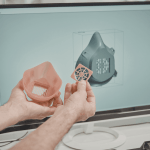Cybersecurity used to focus on keeping threats outside the company network. If someone was inside the firewall, they were trusted. That approach worked when most people worked on-site, used company devices, and accessed systems from a central location.

Today, things are different. Remote work, cloud apps, mobile devices, and third-party access have changed the way companies operate. The traditional perimeter has faded. Trusting users and devices just because they’re “inside” no longer works.
That’s where Zero Trust comes in. It’s a security model based on the idea that no access should be given without verification, every time. Instead of trusting by default, Zero Trust checks users, devices, and access levels with each request. It helps stop attacks before they spread and keeps critical systems more secure.
The Core Idea Behind Zero Trust
At its core, Zero Trust means no one is trusted automatically, no matter where they’re logging in from. This includes people inside the company network. Every action must be verified before access is granted.
There are a few key concepts that define Zero Trust:
- Verify identity: Users must prove who they are through multi-factor authentication or similar steps.
- Validate devices: Systems check if the device is recognized, up to date, and safe.
- Least-privilege access: Users only get access to what they need—nothing more.
Zero Trust also looks at context. Where is the user connecting from? Is the login location new or unusual? What kind of data is being accessed? If anything seems off, access may be denied or flagged.
One of the main reasons companies are turning to this model is the rising number of credential compromise attacks. These attacks happen when a hacker uses valid login credentials to access systems without detection. Zero Trust helps prevent this by checking identity and access every step of the way. Even if a password is stolen, it’s harder to use without triggering alerts or getting blocked.
Traditional security tools often miss these attacks because everything looks normal on the surface. With Zero Trust, it doesn’t matter if a login looks valid—verification still happens.
How Zero Trust Works in Practice
Zero Trust sounds complex, but the steps are pretty straightforward once the system is in place. It starts with the login process. When a user signs in, their identity is verified using multi-factor authentication. This adds a layer of protection beyond just a password.
Next, the system checks the device. Is it known? Is it running the right version of the software? Has it been flagged in the past? Devices that don’t meet standards may be denied or given limited access.
Then comes access control. Instead of giving broad access to internal systems, users are granted access to only what they need for their role. This reduces risk if something goes wrong.
Finally, the system keeps monitoring. Just because someone gets in once doesn’t mean they have full access forever. Any suspicious behavior, like accessing sensitive data at odd hours, can trigger a response.
Benefits of Zero Trust for Businesses
Zero Trust offers several advantages for businesses dealing with modern security threats. One of the biggest benefits is limiting how far an attacker can go if they get in. Since users only have access to specific tools or data, the damage stays smaller and easier to contain.
This model also helps prevent lateral movement. In traditional setups, once someone is inside the network, they often move between systems without extra checks. Zero Trust blocks this by checking every access request, no matter where it comes from.
For companies with remote workers, Zero Trust fits well. It doesn’t rely on office-based firewalls. Instead, it works across devices, apps, and cloud platforms. It gives remote teams access to what they need, without opening the door to unnecessary risks.
Compliance is another area where Zero Trust helps. Regulations like HIPAA, GDPR, and others often call for tighter access control and data protection. By using role-based access and activity tracking, companies can better meet those rules.
Zero Trust also supports visibility. IT teams can track who is doing what, where, and when. This level of detail helps detect problems faster and respond with the right steps. It turns security from guesswork into something more measurable and actionable.
Common Challenges and How to Get Started
Switching to a Zero Trust approach takes work. It’s not something that happens overnight. Many companies start with a small pilot program and grow from there.
One challenge is dealing with older systems. Legacy apps may not support the tools used in Zero Trust, like advanced authentication or device checks. Some businesses may need to upgrade or replace outdated software to move forward.
Another issue is buy-in. Teams may worry about access delays or more steps during login. Clear communication helps here. When people understand that these changes protect them and the company, they’re more likely to support the shift.
Cost and setup can also be concerns. While Zero Trust doesn’t require a full system rebuild, it does take planning. Many businesses already use tools that support Zero Trust without realizing it. Identity providers, mobile device management systems, and cloud access security tools are all building blocks.
Start by mapping out who needs access to what. Focus on high-risk areas first, like finance apps or sensitive customer data. Use multi-factor authentication, track device activity, and set limits on what each user can access.
Zero Trust doesn’t need to cover everything at once. Build step by step, learn as you go, and adjust based on what works. The process will look different for each organization, but the goal stays the same: block threats before they spread.
Security threats aren’t waiting for companies to catch up. With more devices, more cloud use, and more remote work, it’s harder to protect everything the old way. Zero Trust offers a better path forward by shifting the focus from trust to verification.
It’s not about locking everything down, it’s about making smarter decisions with each request. Whether your team is on-site or remote, Zero Trust helps protect your systems without slowing the work that matters.
For businesses serious about long-term security, now is a good time to take the first step toward Zero Trust. Each layer you add brings stronger protection and better control over who gets access and how they use it.

Peyman Khosravani is a global blockchain and digital transformation expert with a passion for marketing, futuristic ideas, analytics insights, startup businesses, and effective communications. He has extensive experience in blockchain and DeFi projects and is committed to using technology to bring justice and fairness to society and promote freedom. Peyman has worked with international organizations to improve digital transformation strategies and data-gathering strategies that help identify customer touchpoints and sources of data that tell the story of what is happening. With his expertise in blockchain, digital transformation, marketing, analytics insights, startup businesses, and effective communications, Peyman is dedicated to helping businesses succeed in the digital age. He believes that technology can be used as a tool for positive change in the world.