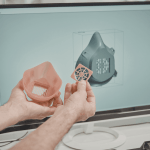Ever wondered how Yahoo’s stock has done over the years? Looking at yahoo stock price history can actually tell you a lot. It’s not just about numbers; it’s about seeing patterns and understanding what happened. This guide will help you figure out how to look at this data and what it all means.
Key Takeaways
- Yahoo stock price history helps you see how the company’s stock has moved, which is good for figuring out what might happen next.
- You can get this data from Yahoo Finance’s website, or sometimes through other, unofficial ways.
- Spotting long-term and short-term changes in yahoo stock price history can give you ideas for investing.
- Tools like Excel and Python can make working with yahoo stock price history much easier.
- Getting your hands on yahoo stock price history can sometimes be tricky due to how data is made available.
Understanding Yahoo Stock Price History

Overview of Yahoo Stock Price Data
Okay, so you’re curious about Yahoo’s stock history? It’s more than just a bunch of numbers. It’s a story of a company’s ups and downs, and it can tell you a lot about the market too. Yahoo Finance keeps track of daily prices, including the opening price, the highest and lowest prices for the day, the closing price, and how many shares were traded. You’ll often see this data in a table format. It’s like a daily report card for the stock.
- Open: The price at the beginning of the trading day.
- High: The highest price reached during the day.
- Low: The lowest price reached during the day.
- Close: The price at the end of the trading day.
- Volume: The number of shares traded that day.
Looking at this data over time can help you spot trends and patterns. It’s like reading tea leaves, but with numbers. You can see how the stock reacted to different events, like product launches or economic changes. This can help you make better investment decisions.
Key Data Points in Historical Records
When you’re digging through Yahoo’s stock price history, there are a few key things to keep an eye on. These data points can give you a better understanding of the stock’s performance and potential risks. Think of them as clues in a financial detective story.
- Adjusted Close: This is the closing price after accounting for any stock splits or dividends. It’s the most accurate way to track the stock’s true performance over time.
- Trading Volume: High volume can indicate strong interest in the stock, while low volume might suggest that investors are hesitant. Volume spikes often happen around major news events.
- 52-Week High and Low: These numbers show the highest and lowest prices the stock has reached in the past year. They can give you a sense of the stock’s volatility and potential range.
Significance of Yahoo Stock Price History Analysis
Why bother looking at old stock prices? Well, it’s like learning from the past to prepare for the future. Analyzing Yahoo’s stock price history can help you:
- Spot trends and patterns that might not be obvious at first glance.
- Assess the stock’s volatility and risk level.
- Compare Yahoo’s performance to other companies in the same industry.
Past data can feel like a diary for your portfolio. It shows what worked and where you may need a new plan. You can review sector trends to see where money flows, like sector trends. Also, you can effectively utilize the GoogleFinance Ticker List for financial data and alternative assets.
Accessing Yahoo Stock Price Data
Alright, so you’re ready to get your hands on some Yahoo stock price data? Great! There are a few different ways to do it, each with its own pros and cons. Let’s walk through them.
Utilizing the Yahoo Finance Website
This is probably the easiest way to get started. If you just need to look up some historical data quickly, the Yahoo Finance website is your friend. It’s pretty straightforward to use, and you can find a ton of information without having to write any code or deal with APIs.
- Go to the Yahoo Finance website and find the stock you want.
- Click on the "Historical Data" tab.
- Set your desired date range and click "Download".
Exploring Unofficial API Access
So, Yahoo doesn’t have an official API. Bummer, right? But don’t worry, the tech community is resourceful. There are unofficial APIs out there that people have built to pull data from Yahoo Finance. These APIs essentially scrape the website and give you the data in a more structured format, like JSON. Using an unofficial API can save you a lot of time and effort compared to manually scraping the data yourself.
Considerations for Data Scraping
Okay, so you’re thinking about scraping data directly from Yahoo Finance? It’s doable, but there are some things you need to keep in mind. First off, scraping can be a bit of a technical challenge. You’ll need to write code to fetch the web pages, parse the HTML, and extract the data you want. Plus, websites change their structure all the time, so your scraper might break unexpectedly. Always consider the ethical and legal implications before proceeding.
Challenges in Data Acquisition
Even if you manage to access Yahoo Finance data, there’s no guarantee it’s 100% accurate or reliable. Data errors can happen, and sometimes there are delays in updates. If you’re using this data for stock valuation techniques or making important financial decisions, you need to be aware of these potential issues. Always double-check your data against other sources and be cautious about relying too heavily on a single source.
Here’s a quick rundown of potential problems:
- Data entry errors.
- Delays in updates.
- Inconsistencies between different data sources.
Past data can feel like a diary for your portfolio. It shows what worked and where you may need a new plan.
Analyzing Trends in Yahoo Stock Price History

Identifying Long-Term Trends
Okay, so you want to figure out where a stock is headed, right? Looking at the long-term trends is a good place to start. It’s like checking the weather forecast for the whole year instead of just tomorrow. Long-term trends smooth out the daily noise and give you a clearer picture of whether a stock is generally going up, down, or sideways.
Think about it like this:
- Is the stock consistently hitting new highs over several years? That’s a good sign.
- Is it stuck in a range, never really going anywhere? Maybe not so exciting.
- Has it been steadily declining? Time to be cautious.
Analyzing long-term trends involves looking at charts that span several years, even decades if you can get the data. You’re looking for patterns, like consistent growth or periods of stagnation. This helps you understand the overall health and potential of the stock.
Recognizing Short-Term Fluctuations
Short-term fluctuations are the day-to-day ups and downs of a stock’s price. These movements can be caused by a variety of factors, including news events, earnings reports, and overall market sentiment. Trying to predict these fluctuations can be tricky, but understanding them is key to making informed investment decisions. You can access Yahoo stock data to analyze these fluctuations.
- News Events: A positive news story can cause a stock to jump, while negative news can send it tumbling.
- Earnings Reports: A company’s quarterly or annual earnings reports can have a big impact on its stock price. Better-than-expected earnings can lead to a surge, while disappointing results can cause a sell-off.
- Market Sentiment: The overall mood of the market can also influence short-term fluctuations. A bullish market can lift most stocks, while a bearish market can drag them down.
Key Metrics in Stock Price Analysis
When you’ve got raw data, these measures help turn numbers into insight:
- Simple moving average (SMA) – smooths out daily ups and downs
- Daily returns – percent change from one close to the next
- Volatility (standard deviation) – how wildly prices jump around
- Relative strength index (RSI) – flags overbought or oversold levels
Tracking these metrics lets you see the story behind the numbers.
Interpreting Market Indicators
Market indicators are statistics that help investors understand the overall condition of the market. They can provide insights into potential future movements and help investors make more informed decisions. Here are a few common market indicators:
- S&P 500: A broad market index that represents the performance of 500 of the largest publicly traded companies in the United States. It’s often used as a benchmark for the overall market. Understanding the average return of the S&P 500 can be very helpful.
- Dow Jones Industrial Average (DJIA): An index that tracks the performance of 30 large, publicly owned companies in the United States. While not as broad as the S&P 500, it’s still a widely followed indicator.
- NASDAQ Composite: An index that includes almost all stocks listed on the NASDAQ stock market. It’s heavily weighted towards technology companies.
These indicators can help you:
- Compare how a stock reacted in past market swings
- Estimate potential gains or losses over time
- Review sector trends to see where money flows, like sector trends
Past data can feel like a diary for your portfolio. It shows what worked and where you may need a new plan.
Tools for Working with Yahoo Stock Price Data
Alright, so you’ve managed to grab some Yahoo stock price data. What’s next? Time to get to work and really examine it. Thankfully, there are several tools out there to help you make sense of all those numbers. Let’s check out some popular options.
Integrating Data into Excel
Excel is a classic for a reason. It’s accessible, powerful, and you probably already have it on your computer. Getting historical stock data into Excel can be done in a few ways. One way involves manually exporting the data from Yahoo Finance as a CSV file and then importing it into Excel. Here’s how:
- Go to the Yahoo Finance website and find the stock you want.
- Click on the "Historical Data" tab.
- Set your desired date range and click "Download".
- In Excel, go to Data > From Text/CSV and import the file.
Another way is to use Wisesheets, which lets you pull data directly into Excel using custom queries. This can save a lot of time and effort compared to manual exporting.
Leveraging Python for Advanced Analysis
If you’re looking to do some serious number-crunching, Python is the way to go. With libraries like Pandas and NumPy, you can perform complex statistical analysis and create custom visualizations. Here’s a basic example of how to get started:
- Install the necessary libraries:
pip install pandas yfinance. You can also analyze the EQ Equity 500 Index performance. - Import the libraries into your Python script.
- Use the
yfinancelibrary to download historical stock data. - Use Pandas to clean, manipulate, and analyze the data.
import yfinance as yf
import pandas as pd
# Download historical data for AAPL
data = yf.download("AAPL", start="2023-01-01", end="2023-12-31")
# Print the first 5 rows of the data
print(data.head())
Past data can feel like a diary for your portfolio. It shows what worked and where you may need a new plan.
Visualizing Stock Price Trends
Seeing is believing, right? Visualizing your stock price data can help you spot trends and patterns that you might otherwise miss. There are a bunch of tools you can use for this, including:
- Excel: Good old Excel can create basic charts and graphs.
- Tableau: A powerful data visualization tool with a user-friendly interface.
- Python (Matplotlib, Seaborn): For more customized and complex visualizations. You can quickly access TradingView by typing its web address into any browser.
Automating Data Workflows
Once you’ve got your analysis down, you might want to automate the process so you don’t have to do it manually every time. This can involve writing scripts to automatically download and process data, or setting up scheduled tasks to run your analysis on a regular basis. Here are some ideas:
- Use Python’s
schedulelibrary to run your scripts at specific times. - Create a cron job on a Linux server to automate data downloads.
- Set up email alerts to notify you of significant changes in stock prices. You can also review sector trends to see where money flows.
Applications of Yahoo Stock Price History
Informing Investment Strategy Development
Looking at how Yahoo’s stock has moved in the past can really help shape how you invest now. It’s like using a map to plan a trip; the historical data shows you the terrain ahead. By studying past performance, investors can make smarter choices about when to buy, sell, or hold.
- Identify entry and exit points based on historical trends.
- Assess the potential risk and reward of investing in Yahoo.
- Compare Yahoo’s performance to other companies in the tech sector.
Historical stock data provides a foundation for building robust investment strategies. It allows investors to test different scenarios and refine their approach based on past market behavior.
Conducting Risk Assessment
Understanding the ups and downs of Yahoo’s stock is key to figuring out how risky it is to invest. Volatility is a big factor here. If the stock price jumps around a lot, it’s generally seen as riskier. You can use smart investor tips to navigate stock market volatility.
Consider these points:
- Calculate the standard deviation of daily returns to measure volatility.
- Analyze the stock’s performance during past market downturns.
- Compare Yahoo’s volatility to its competitors.
Understanding Market Cycles
Stock prices don’t move randomly; they often follow patterns linked to the overall economy. By looking at Yahoo’s stock history, you can see how it reacted during different economic periods, like recessions or booms. This helps you understand sector trends.
Here’s what to look for:
- Identify correlations between Yahoo’s stock price and economic indicators like GDP growth.
- Analyze how the stock performed during past bull and bear markets.
- Compare Yahoo’s performance to other companies in similar industries.
Predicting Future Performance
While past performance isn’t a guarantee of future results, it can offer clues about what might happen. By analyzing trends and patterns in Yahoo’s stock history, you can make informed guesses about its future direction. It’s like using weather patterns to predict the chance of rain.
Keep in mind:
- Use statistical models to forecast future stock prices based on historical data.
- Consider external factors like company news and industry trends.
- Regularly update your predictions as new data becomes available.
Future of Yahoo Stock Price Data Access
Potential Developments in API Access
Accessing Yahoo Finance data might get easier. Right now, there’s no official API, which can be a pain. But, because people really want easy data access, we might see third-party services create better APIs using scraped data. These could have things like rate limits and consistent data formats, making things much smoother. It’s like waiting for a better bus route – the demand is there, so someone will probably build it.
Emerging Trends in Financial Data Analysis
Financial data analysis is always changing. Here are some things to keep an eye on:
- Real-Time Analysis: More focus on instant data for quick decisions. People want info now, not later.
- Alternative Data: Using non-traditional sources like social media to get insights. Keeping up with corporate communications is key.
- Personalized Insights: Tailoring analysis to individual investment goals. Everyone’s different, so their data needs are too.
The world of finance is moving fast. Staying ahead means using the latest tools and techniques to get the most out of your data. It’s not just about having the data, it’s about knowing what to do with it.
Impact of Technological Advancements
Technology is changing how we get and use stock data. Cloud computing makes it easier to store and process large amounts of data. Machine learning can help find patterns and make predictions. And better tools for stock valuation techniques are always being developed. It’s like upgrading from a bicycle to a car – things get faster and easier.
Navigating Future Data Challenges
Getting Yahoo stock data isn’t always easy. Here are some things to keep in mind:
- Data Accuracy: Make sure your data is correct. Errors can happen, so double-check everything.
- API Changes: If you’re using an unofficial API, it could break if Yahoo changes something. Be ready to adapt.
- Legal Issues: Be careful when scraping data. Follow the rules and don’t do anything illegal. It’s like driving – you need to follow the traffic laws.
Here’s a quick look at potential challenges:
| Challenge | Impact |
|---|---|
| Data Errors | Incorrect analysis and bad decisions |
| API Changes | Scrapers stop working, need to be updated |
| Legal Issues | Fines or legal action |
Bringing It All Together
So, we’ve gone through quite a bit about Yahoo’s stock price history, haven’t we? It’s pretty interesting to see how things have played out over time. We talked about where to find all that old data, whether it’s just clicking around on their site or trying out some other methods. And then, we got into figuring out what those numbers actually mean – like, are things generally going up or down? That kind of information can really help you get a handle on what’s happening. Plus, we touched on how tools, even something as common as Excel or a bit of Python, can make looking at all this data a lot simpler. Just keep in mind, sometimes getting your hands on the data isn’t always super straightforward; there can be some rules or limits. But knowing the past can definitely give you a better idea of what might come next, even if it’s not a guarantee. It’s all about making choices with good information.
Frequently Asked Questions
How can I get Yahoo stock data?
You can find Yahoo stock data by going to their website, using special computer programs (APIs), or by collecting it directly from the site.
Does Yahoo Finance have an official tool for getting data?
No, Yahoo Finance doesn’t have an official tool (API) for getting data automatically. But people have found unofficial ways to get it.
What kind of information can I find on Yahoo Finance?
On Yahoo Finance, you can see stock prices, old records of how stocks performed, how healthy a company’s money situation is, and news stories.
Can I collect data from Yahoo Finance using a program?
Yes, you can use programs to collect data from Yahoo Finance. But you must follow the rules and laws, and respect Yahoo’s terms of service.
What computer programs can help me look at Yahoo stock data?
You can use programs like Excel or Python, and other tools that help you see data in pictures, to understand Yahoo stock information.
Are there any problems or limits when using Yahoo Finance data?
Yes, sometimes the data might not be perfectly correct or up-to-date. Also, there are rules about how you can get and use the data, and legal things to think about.

Peyman Khosravani is a global blockchain and digital transformation expert with a passion for marketing, futuristic ideas, analytics insights, startup businesses, and effective communications. He has extensive experience in blockchain and DeFi projects and is committed to using technology to bring justice and fairness to society and promote freedom. Peyman has worked with international organizations to improve digital transformation strategies and data-gathering strategies that help identify customer touchpoints and sources of data that tell the story of what is happening. With his expertise in blockchain, digital transformation, marketing, analytics insights, startup businesses, and effective communications, Peyman is dedicated to helping businesses succeed in the digital age. He believes that technology can be used as a tool for positive change in the world.