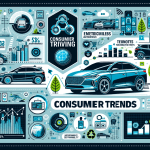If you’re looking to keep up with the latest market trends, the Yahoo Finance app is a great tool. This app is designed to provide real-time updates on stocks, bonds, and cryptocurrencies, making it easier for you to stay informed. In this guide, we’ll walk you through the process of downloading the Yahoo Finance app so you can start tracking your investments right away.
Key Takeaways
- The Yahoo Finance app offers real-time updates on various financial markets.
- Downloading the app is straightforward and can be done through the App Store or Google Play.
- Setting up your account allows for personalized alerts and portfolio tracking.
- Navigating the app is user-friendly, making it easy to access news and market data.
- Customization options enhance your experience, including watchlists and alerts.
Understanding The Yahoo Finance App
The Yahoo Finance app is a popular tool for tracking markets and the economy. It provides users with real-time data, personalized news, and alerts to stay informed about financial developments. Let’s explore what makes this app a go-to resource for investors and finance enthusiasts.
Overview of Features
The Yahoo Finance app is packed with features designed to keep you informed and in control of your investments. It offers real-time stock quotes, customizable watchlists, and breaking news alerts. Here’s a quick rundown:
- Real-Time Data: Access up-to-the-minute information on stocks, bonds, commodities, and more.
- Personalized News: Get news tailored to your portfolio and interests.
- Alerts: Set up notifications for price changes, breaking news, and earnings reports.
Benefits of Using the App
Using the Yahoo Finance app offers several advantages for both novice and experienced investors. It consolidates financial data and news into one accessible platform. Here are some key benefits:
- Convenience: Access your portfolio and market data from anywhere.
- Timely Information: Stay updated with real-time quotes and breaking news.
- Customization: Tailor the app to track your specific investments and interests.
The Yahoo Finance app helps users stay connected to the financial world. It provides tools and information to make informed decisions, whether you’re tracking a personal portfolio or monitoring global markets. The app’s design focuses on delivering relevant data quickly and efficiently.
User Experience and Interface
The app’s interface is designed for ease of use, ensuring that users can quickly find the information they need. The layout is intuitive, with key features accessible from the home screen. The Yahoo Finance USA app is designed to be user-friendly, even for those new to financial apps. Here’s what you can expect:
- Intuitive Navigation: Easily find stocks, news, and portfolio information.
- Customizable Layout: Personalize the app to display the data most important to you.
- Clear Visuals: Charts and graphs help you visualize market trends and performance.
With its comprehensive features and user-friendly design, the Yahoo Finance app is a valuable tool for anyone interested in staying informed about the financial markets. It provides the data and insights needed to make smart investment decisions. For more advanced strategies, consider exploring stock valuation techniques to enhance your investment approach.
Steps To Download The Yahoo Finance App

Finding The App Store
Okay, so you want to get the Yahoo Finance app? First things first, you need to head to the app store on your device. If you’re using an iPhone or iPad, that’s the Apple App Store. On an Android device, it’s the Google Play Store. Just look for the icon on your home screen – it’s usually pretty easy to spot. Once you’re in the app store, use the search bar at the top to type in "Yahoo Finance".
Initiating The Download
Once you’ve found the Yahoo Finance app in the app store, you’ll see an "Install" or "Get" button next to it. Tap that button to start the download process. You might be prompted to enter your Apple ID password, use Touch ID, or Face ID if you’re on an Apple device. Android users might need to confirm their Google account details. The download speed will depend on your internet connection, but it usually doesn’t take too long. Keep an eye on the progress bar to see how far along it is. This is a crucial step to get market updates on your device.
Completing The Installation
After the download is complete, the app should automatically install itself on your device. You’ll know it’s done when the "Install" or "Get" button changes to "Open". You can either tap "Open" to launch the app right away, or you can find the Yahoo Finance app icon on your home screen or in your app drawer (on Android) and open it from there. Now you’re ready to set up your account and start tracking financial management data!
Setting Up Your Yahoo Finance Account
Creating A New Account
Okay, so you’ve downloaded the Yahoo Finance app – great! Now, let’s get you all set up. If you’re new to Yahoo Finance, you’ll need to create an account. It’s pretty straightforward. Just tap on the ‘Sign Up’ button, which you’ll usually find on the app’s welcome screen or in the account settings. You’ll be asked for some basic info like your name, email address, and a password. Make sure to choose a strong password to keep your financial data secure.
After you fill out the form, Yahoo will probably send a verification email to confirm your address. Just click the link in that email, and boom, your account is active. Now you’re ready to start personalizing your experience and tracking your investments.
Linking Your Portfolio
Alright, you’ve got an account, now it’s time to link your investment portfolio. This is where the app really starts to shine. You can connect your brokerage accounts directly to Yahoo Finance, which means you can see all your holdings in one place. No more jumping between different apps and websites!
To do this, look for the ‘Link Brokerage’ or ‘Add Portfolio’ option in the account settings. The app will walk you through the process, which usually involves entering your brokerage account credentials. Don’t worry, Yahoo Finance uses secure connections to protect your data. Once linked, your portfolio will automatically update with the latest prices and performance data. This is a great way to track your investments without the hassle.
Customizing Your Preferences
Now for the fun part: making the app your own. Yahoo Finance lets you customize a bunch of settings to fit your needs. You can set up personalized news feeds, adjust the app’s appearance, and configure alerts to stay on top of market movements.
Here are a few things you can tweak:
- News Preferences: Choose the types of news stories you want to see. Focus on specific sectors, companies, or topics that matter to you.
- Alerts: Set up alerts for price changes, breaking news, and earnings reports. This way, you’ll never miss an important update.
- Display Settings: Adjust the app’s theme, font size, and chart preferences to make it easier on your eyes. You can even access the World Finance App for more customization options.
Customizing your preferences is key to getting the most out of Yahoo Finance. Take some time to explore the settings and tailor the app to your specific needs. This will help you stay informed and make better investment decisions.
By customizing these settings, you can create a personalized experience that helps you stay informed and make smarter investment decisions. It’s all about making the app work for you!
Navigating The Yahoo Finance App
Exploring The Home Screen
The home screen is your launchpad. It’s designed to give you a quick snapshot of the market and your personalized financial world. You’ll typically see:
- Key market indices (like the Dow, S&P 500, Nasdaq).
- A summary of your portfolio’s performance, if you’ve linked one.
- Top news stories related to finance and the economy.
- A customizable watchlist of stocks you’re tracking.
It’s worth spending a few minutes to familiarize yourself with the layout. The home screen is designed to be dynamic, so it will change based on market activity and your preferences.
Utilizing The News Section
The news section is a great way to stay informed. It aggregates financial news from various sources, providing a broad perspective on market events. You can usually filter news by:
- Specific companies or industries.
- Geographic region.
- Type of news (e.g., press releases, analysis, opinion pieces).
Make sure to check the sources of the news to ensure they are reliable. Not all financial news is created equal, and it’s important to be able to distinguish between credible reporting and sensationalized headlines.
Accessing Market Data
Yahoo Finance is known for its comprehensive market data. You can access detailed information on stocks, bonds, currencies, commodities, and more. This typically includes:
- Real-time quotes (or near real-time, depending on your subscription).
- Historical price charts.
- Key statistics (e.g., P/E ratio, earnings per share).
- Analyst ratings.
To find a specific stock, just use the search bar at the top of the app. Once you’re on a stock’s page, you can explore all the available data. For example, you can use Google Finance within Google Sheets to analyze financial data.
Personalizing Your Experience
The Yahoo Finance app isn’t just about numbers; it’s about making those numbers work for you. Let’s explore how to tailor the app to fit your specific investment style and interests.
Setting Up Alerts
Alerts are a great way to stay informed without constantly checking the app. You can set them up for price movements, news events, or earnings releases. Here’s how:
- Go to the detail page for a stock or security.
- Tap the "Alerts" icon (it usually looks like a bell).
- Choose the type of alert you want to create (e.g., price increase, decrease, news).
- Set the specific conditions for the alert (e.g., trigger price, percentage change).
- Save your alert. Now, you’ll get a notification when your conditions are met. This is especially useful if you’re tracking volatile stocks.
Creating Watchlists
Watchlists let you group stocks and other assets you’re interested in, making it easy to monitor their performance. Here’s how to create and manage them:
- Tap the "Watchlist" icon (often found on the bottom navigation bar).
- Tap "Create Watchlist" (or a similar option).
- Give your watchlist a name (e.g., "Tech Stocks," "Retirement Portfolio").
- Search for stocks or other assets to add to your watchlist.
- Arrange the order of the assets in your watchlist as desired.
With watchlists, you can quickly see how your favorite investments are doing. You can create multiple watchlists for different strategies or goals. For example, you might have one for long-term investments and another for short-term trades.
Syncing Across Devices
To keep your experience consistent, the Yahoo Finance app lets you sync your settings and watchlists across multiple devices. This way, you can access your personalized information whether you’re on your phone, tablet, or computer. To enable syncing, make sure you’re logged in to the same Yahoo account on all your devices. The app should automatically sync your data, but you can usually find a "Sync" option in the settings menu if needed. This is a great way to ensure you always have access to real-time market data, no matter where you are.
Personalizing your Yahoo Finance app experience is all about making the app work for you. By setting up alerts, creating watchlists, and syncing across devices, you can stay informed and make better investment decisions. Take some time to explore these features and customize the app to fit your needs.
Maximizing The App’s Features

Tracking Real-Time Market Updates
Getting the most out of the Yahoo Finance app means staying on top of market movements. Real-time updates are a game-changer, allowing you to react quickly to changes. The app provides streaming quotes, so you see price fluctuations as they happen. This is especially useful if you’re actively trading or managing a portfolio. Make sure your settings are configured to receive these updates without delay.
Analyzing Financial Data
The Yahoo Finance app isn’t just about seeing prices go up and down; it’s also a powerful tool for analysis. You can access a ton of financial data, from historical prices to key ratios. Understanding this data can help you make smarter decisions. Here’s a quick look at some of the data points you can find:
- Earnings per Share (EPS): Shows a company’s profitability.
- Price-to-Earnings Ratio (P/E): Helps determine if a stock is over or undervalued.
- Dividend Yield: Indicates the return on investment through dividends.
Analyzing financial data is not about predicting the future with certainty, but about making informed decisions based on available information. It’s about understanding the story behind the numbers and using that knowledge to manage risk and pursue opportunities.
Engaging With Community Insights
One of the cool things about the Yahoo Finance app is the community aspect. You can see what other investors are saying about stocks and the market in general. While you should always do your own research, getting different perspectives can be helpful. Just remember to take everything with a grain of salt and verify information before making any moves. It’s a good way to access market data and see what’s trending. The World Finance App also has similar features.
Troubleshooting Common Issues
Resolving Download Problems
Sometimes, getting the Yahoo Finance app onto your device doesn’t go as planned. Maybe the download stalls, or you get an error message. First, check your internet connection. A weak or unstable connection is often the culprit. Try switching to a different Wi-Fi network or using mobile data. If that doesn’t work, clear the cache of your app store (Google Play Store or Apple App Store). This can resolve issues caused by corrupted data. Still no luck? Restart your device. It sounds simple, but it can often fix underlying problems that are preventing the download. If you’re still facing issues, consider checking if your device’s operating system is compatible with the latest version of the app. Outdated software can sometimes cause download and installation problems. You might also want to check your device’s storage space. Insufficient space can prevent the app from downloading properly. If all else fails, try downloading the app from the developer website directly, if available.
Fixing Account Access Issues
Having trouble logging into your Yahoo Finance account? It happens. The most common issue is a forgotten password. Use the "Forgot Password" link on the login screen to reset it. You’ll typically need to verify your identity through email or phone. If you’re sure you’re using the correct password, double-check that Caps Lock isn’t on. Another potential problem is two-factor authentication (2FA). If you’ve enabled 2FA, make sure you have access to your authenticator app or backup codes. If you’re locked out of your account due to too many failed login attempts, wait a while before trying again. Repeated failed attempts can trigger a temporary lockout for security reasons. If you’re still unable to access your account, there might be an issue with Yahoo’s servers. Check the Yahoo Help website or social media channels for any reported outages. Also, ensure that the email address associated with your account is still active and accessible. If you’ve changed your email address, update it in your Yahoo account settings. If you’re experiencing syncing issues, try clearing the app’s cache and data, then logging back in.
Contacting Customer Support
When all else fails, reaching out to Yahoo customer support is your best bet. Before contacting them, gather as much information as possible about the issue you’re experiencing. This includes error messages, screenshots, and details about your device and operating system. This will help the support team diagnose the problem more efficiently. Here’s how to get in touch:
- Visit the Yahoo Help website. It has a wealth of information and troubleshooting guides.
- Use the Yahoo Finance app’s built-in help feature, if available.
- Search for Yahoo customer support on social media platforms like Twitter. Sometimes, you can get a quick response or find helpful information from other users.
Remember to be patient and polite when contacting customer support. The support team is there to help you, and providing them with clear and concise information will increase your chances of getting a quick resolution. Be prepared to answer questions about your account and the steps you’ve already taken to troubleshoot the issue.
Final Thoughts on Downloading the Yahoo Finance App
In conclusion, getting the Yahoo Finance app on your device is a straightforward process that can greatly enhance your market awareness. By following the steps outlined in this article, you can easily download and set up the app to receive real-time updates on stocks, crypto, and more. Remember to customize your alerts and watchlists to make the most of the app’s features. With the right setup, you’ll be well-equipped to stay informed about market trends and make better investment decisions. So, go ahead and download the app today to start tracking your investments with confidence.
Frequently Asked Questions
What is the Yahoo Finance app?
The Yahoo Finance app is a tool that helps you track stock markets and get updates on financial news.
How do I download the Yahoo Finance app?
You can download the app from the App Store or Google Play Store by searching for ‘Yahoo Finance’.
Can I create a new account on the app?
Yes, you can easily create a new account directly in the app to access all its features.
How can I set up alerts for stocks?
You can set up alerts by going into the settings and choosing which stocks you want to be notified about.
What features does the app offer?
The app offers real-time market updates, news articles, and tools to track your investments.
What should I do if I have trouble downloading the app?
If you have trouble downloading, check your internet connection or try restarting your device.

Peyman Khosravani is a global blockchain and digital transformation expert with a passion for marketing, futuristic ideas, analytics insights, startup businesses, and effective communications. He has extensive experience in blockchain and DeFi projects and is committed to using technology to bring justice and fairness to society and promote freedom. Peyman has worked with international organizations to improve digital transformation strategies and data-gathering strategies that help identify customer touchpoints and sources of data that tell the story of what is happening. With his expertise in blockchain, digital transformation, marketing, analytics insights, startup businesses, and effective communications, Peyman is dedicated to helping businesses succeed in the digital age. He believes that technology can be used as a tool for positive change in the world.